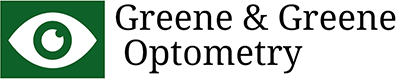If you work in an office, you’re most likely staring at a digital screen for several hours every day. While this type of technology is incredibly useful, it can also lead to digital eye strain (DES). DES is a condition caused by extended exposure to digital screens and can lead to a variety of uncomfortable symptoms, from headaches and fatigue to dry eyes.
Fortunately, there are some simple steps you can take to help prevent or reduce the effects of DES in the workplace. In this blog, we take a look at the symptoms of DES, common causes, and tips to get relief.
Symptoms of digital eye strain
The symptoms of digital eye strain can vary from person to person. Common signs include blurry vision, difficulty focusing, red eyes, headaches, neck pain, shoulder pain, back pain, and fatigue. People also tend to blink less when staring at digital screens, which can contribute to dry eye. If you experience any of these symptoms after regularly using an electronic device for extended periods, it may be time to schedule an eye exam.
Causes of digital eye strain
The most common cause of DES is spending too much time on digital screens without taking breaks or looking away from them regularly. Other factors that contribute to DES include poor lighting in the workspace and incorrect screen settings such as brightness, contrast, and font size. Additionally, some people are more likely to experience DES symptoms due to age-related vision changes such as presbyopia and astigmatism.
How to prevent digital eye strain
Take breaks from your screen
One of the best ways to prevent digital eye strain is to take regular breaks from your computer or other digital devices. Every 20 minutes or so, try focusing on an object at least 20 feet away for 20 seconds. This will give your eyes a chance to rest and refocus on an object further away. Taking regular breaks throughout the day can also help reduce tension headaches, neck pain, and fatigue associated with DES.
Adjust screen settings
If you’re looking at a computer or smartphone all day long, it’s important to make sure your device settings are optimized for comfort and convenience. For example, make sure your display settings are set at a comfortable brightness level and try increasing text size to see screen content more easily.
You should also adjust the color temperature settings if possible; warmer colors like yellow may be easier on the eyes than cooler colors like blue. Finally, use anti-glare filters on all screens whenever possible. These filters will help reduce reflection and glare which can contribute to eye strain.
Use computer glasses
Computer glasses are specially designed to filter out blue light emitted from digital devices like computers and smartphones. When looking at screens for long periods, these glasses reduce eye strain by blocking out most of the blue light that causes eye fatigue and discomfort. They also provide magnification which helps focus vision when working up close on small screens like laptops or tablets.
See an eye doctor regularly
Regular comprehensive eye exams with a qualified optometrist should be part of everyone’s routine health maintenance plan. These exams help detect any existing or potential issues related to computer usage before they cause significant damage or vision loss. Taking preventive action now is key for reducing our risk of developing long-term consequences from digital device usage –so be sure not to skip out on these regular appointments!
By following the tips above, you’ll be well on your way toward preventing digital eye strain! If you’re experiencing any symptoms of digital eye strain, contact our office today to schedule a comprehensive eye exam.